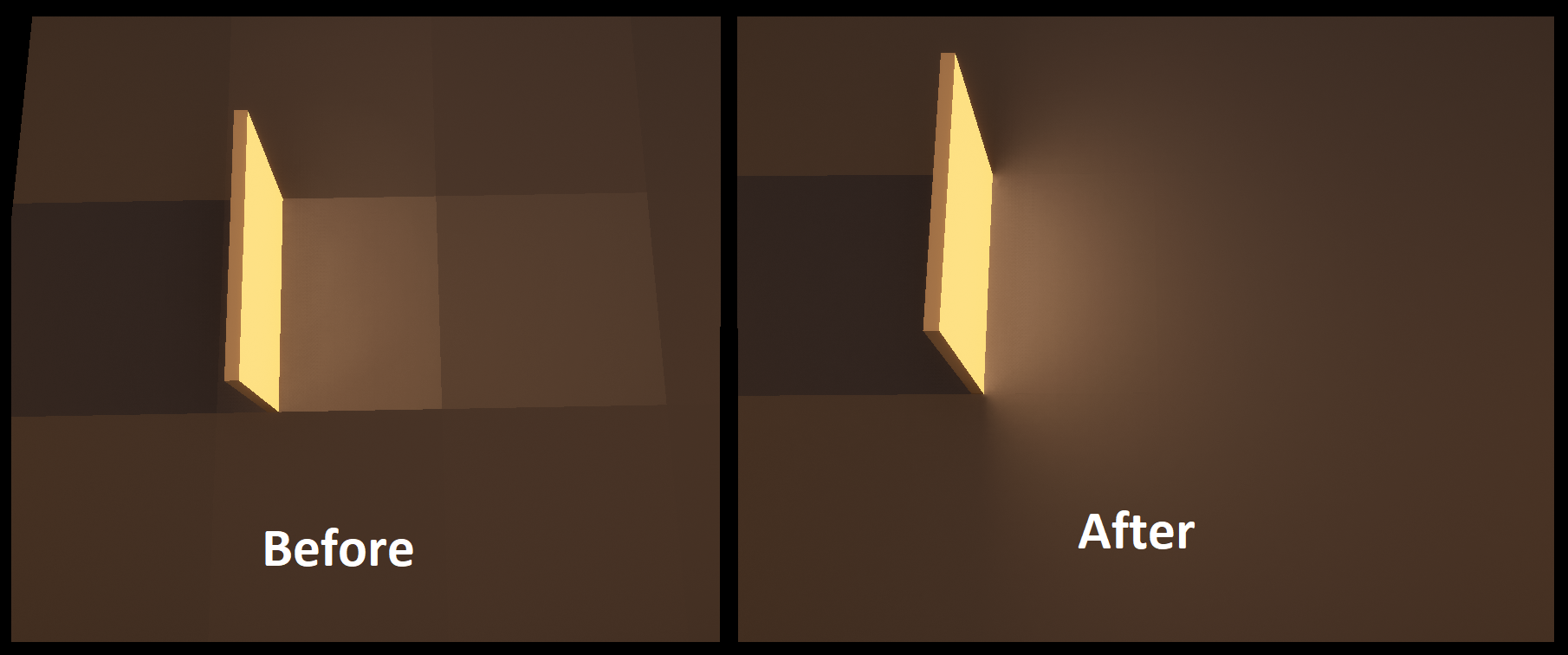Lighting Seams can be a problem anytime you have two static meshes side by side, such as flooring or walls, like you can see in the image below.
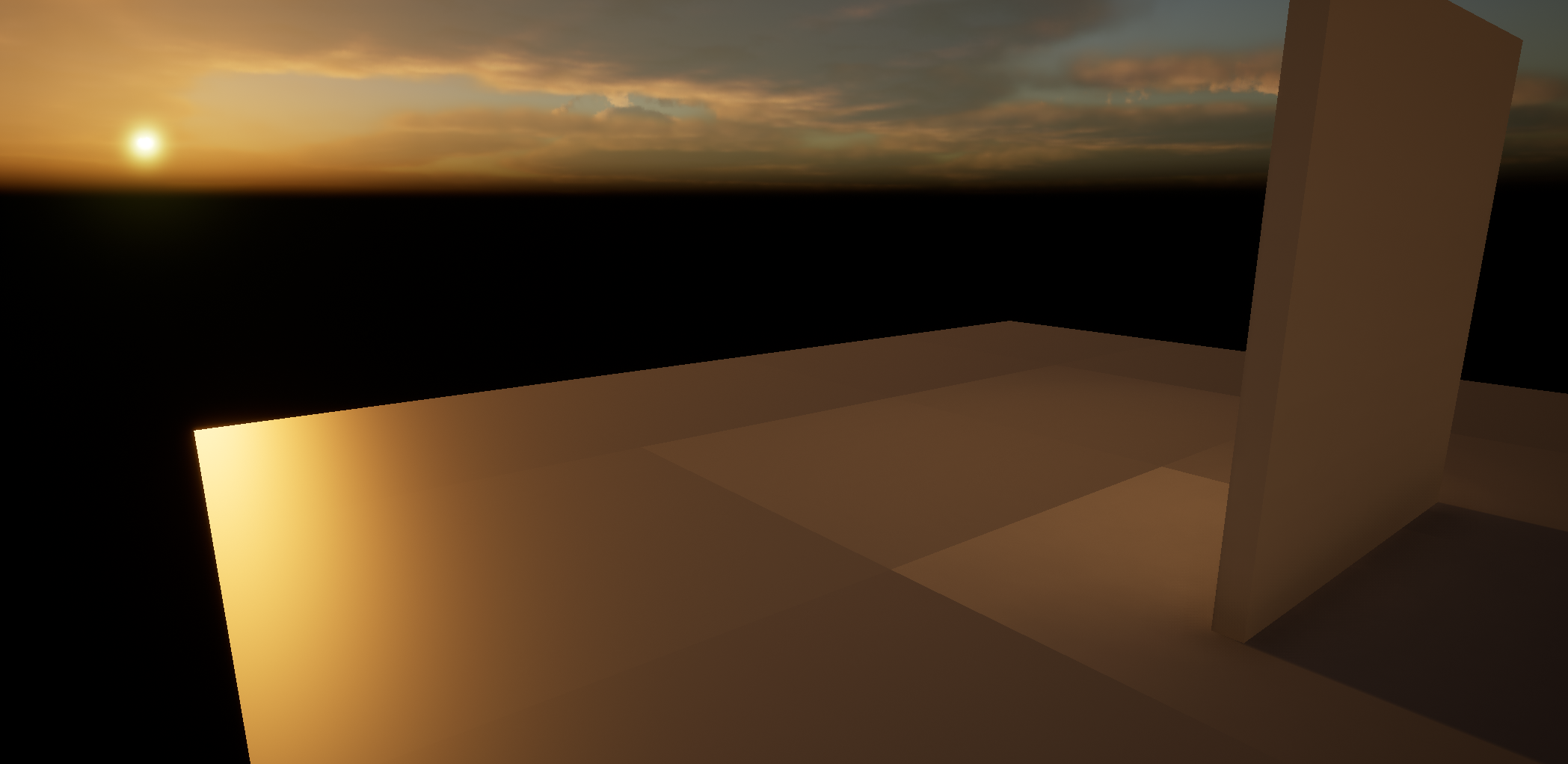
These seams are created by the lightmaps that are generated by Unreal whenever you build your lighting.
A LightMap is a map that stores the precalculated shading/lighting information for a static mesh.
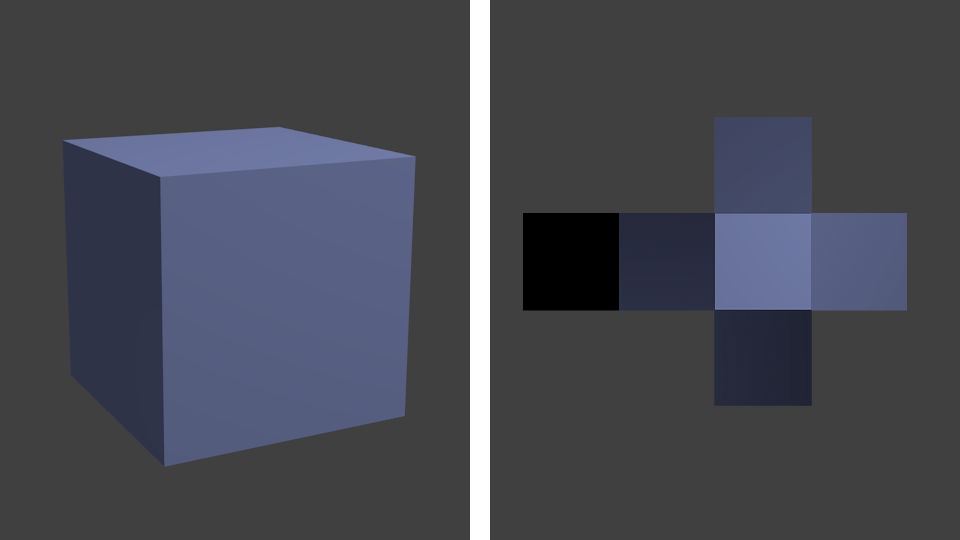
Since neither the static meshes nor the static lighting will be moving during the game, we only need to calculate the lighting for these objects once, based on where they already are.
This saves a lot of computations when compared with dynamic objects, whose lighting and shadows must be calculated each frame.
However when using simple assets in UE4 the lightmap can make the tiling of objects, such as floors and walls, easy to see.
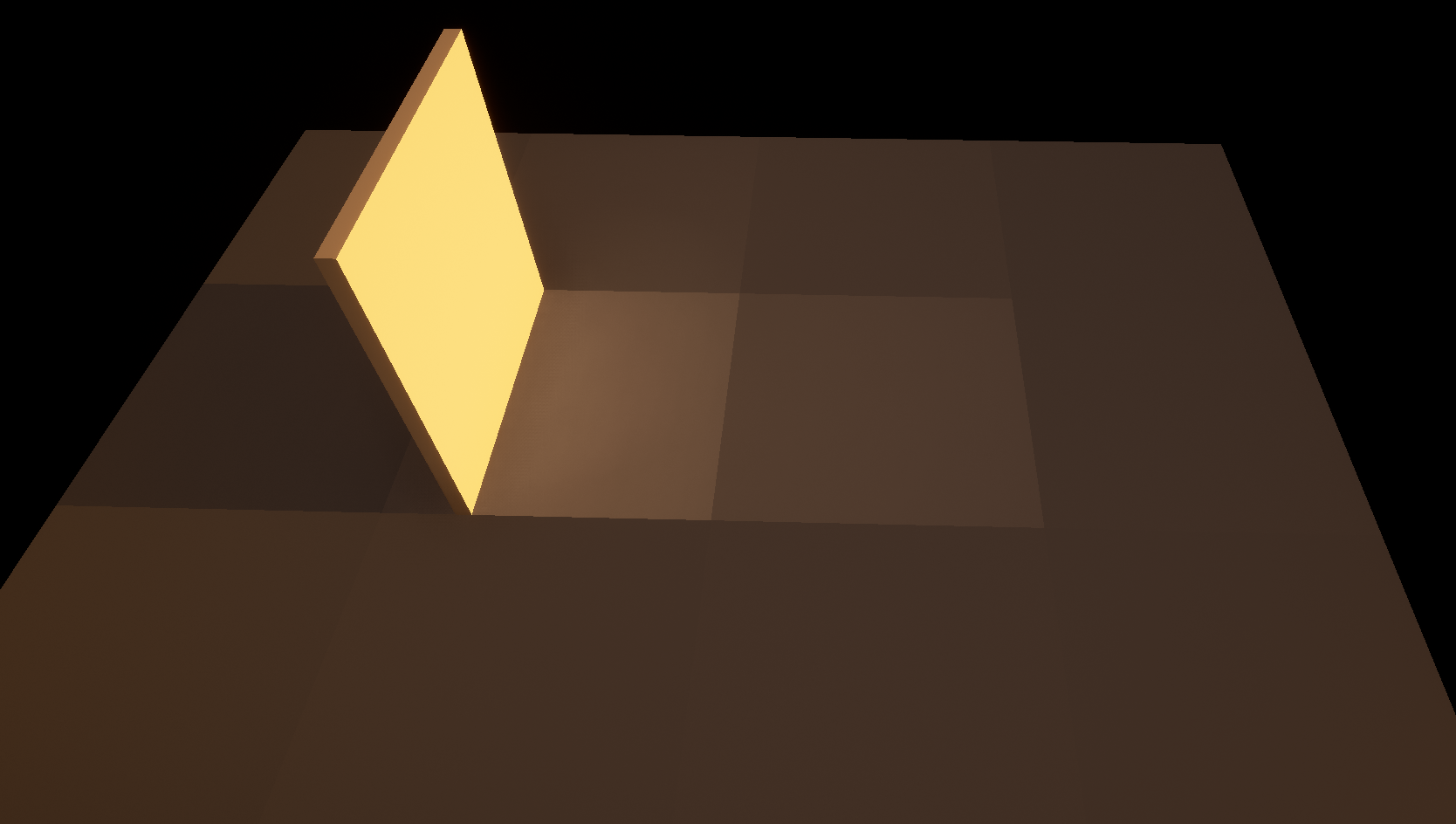
Because of these objects few faces, the resolution of the lightmap generated for them is poor.
While you could make/use higher quality assets, or generate and edit your own lightmaps for your level, there is a quick fix you can try.
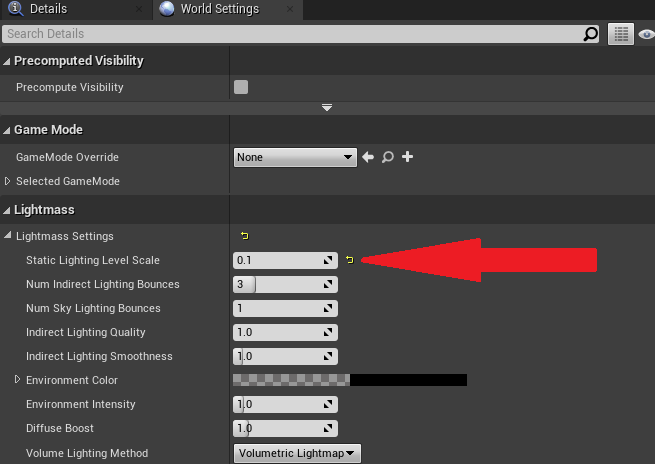 Go into your levels world settings, and change the Static Lighting Level Scale from 1.0 to .1
Go into your levels world settings, and change the Static Lighting Level Scale from 1.0 to .1
This won’t completely eliminate the seams, but it should make them much less obvious.
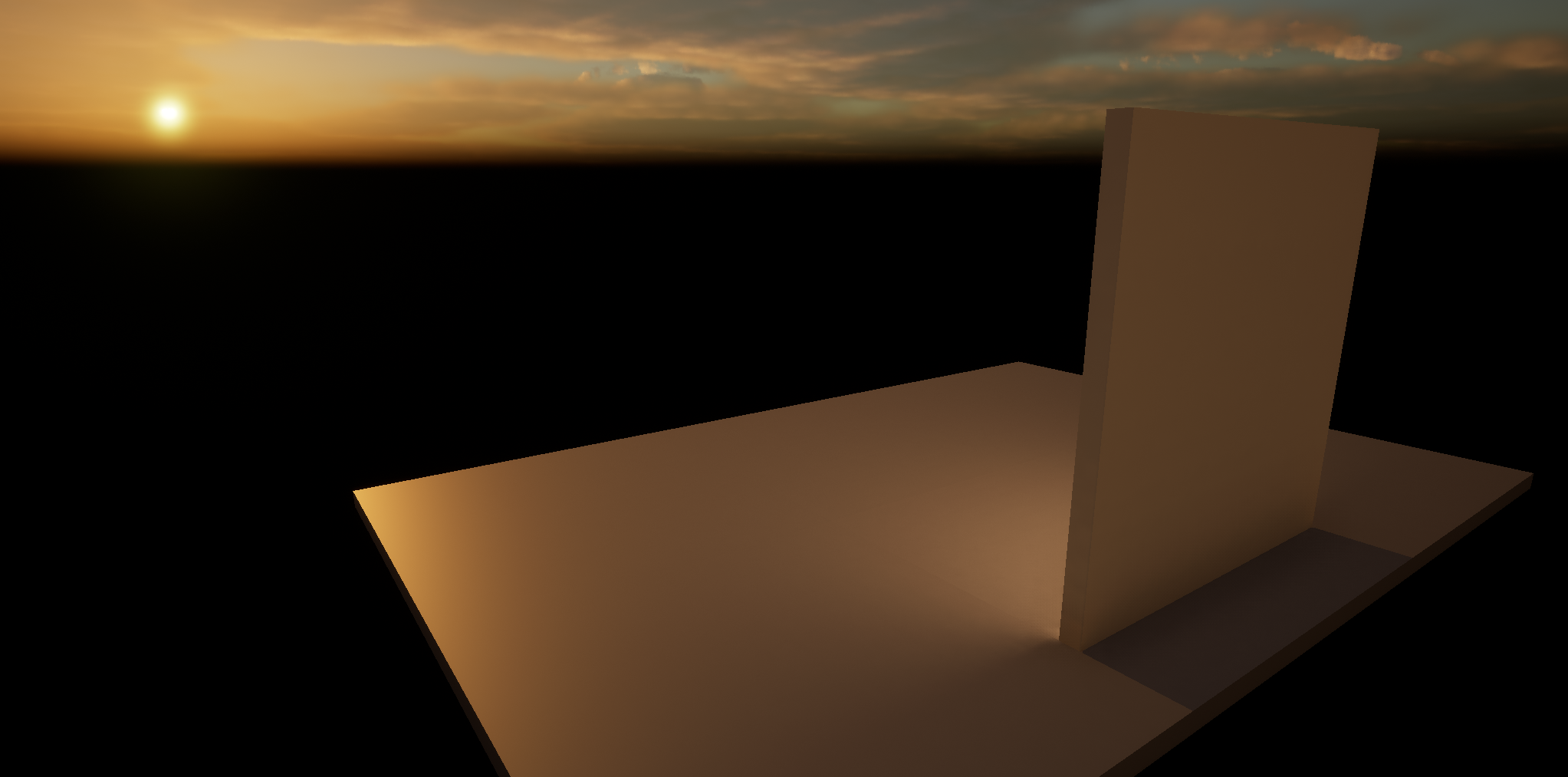
It will take more time to generate the lighting, but the results are generally worth the wait.